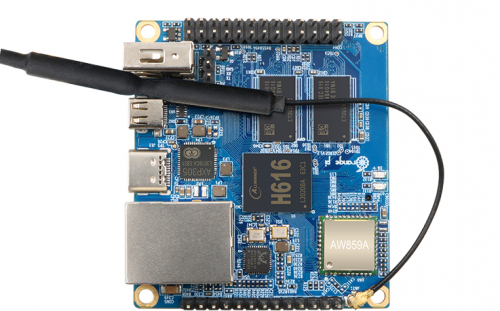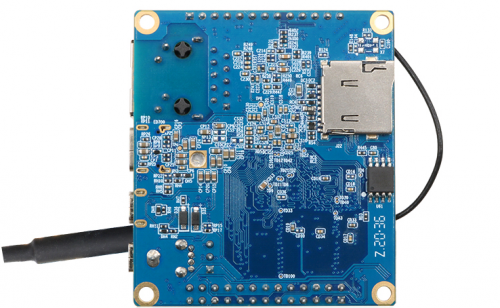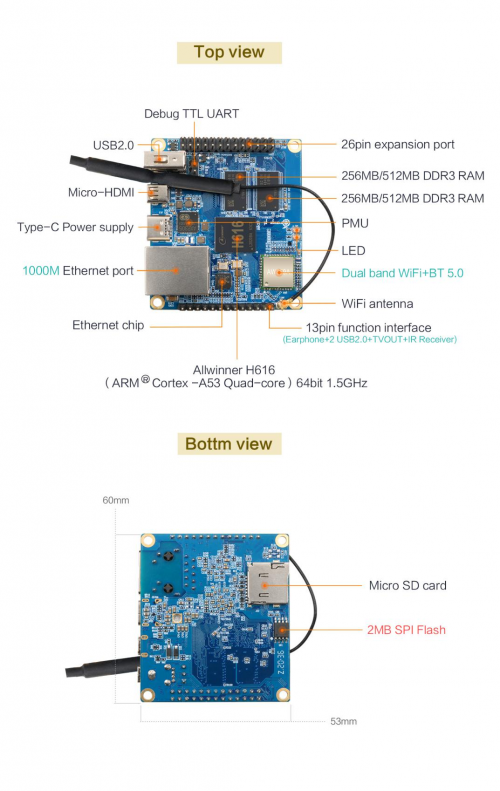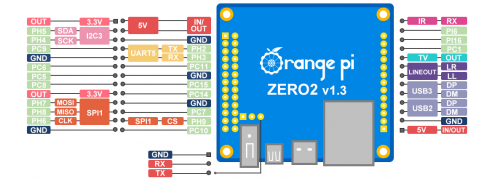Difference between revisions of "Orange Pi Zero 2"
| Line 16: | Line 16: | ||
<br> | <br> | ||
<div style="border:1px solid #000;padding:2px;"> | <div style="border:1px solid #000;padding:2px;"> | ||
| − | <div style="border:1px solid #000;padding:5px;"> | + | <div style="border:1px solid #000;padding:5px;background:#ffffdc;"> |
| − | Of course, there are other more functions, because the Orange Pi development board can install Linux systems such as Debian and Ubuntu, and Android TV system, which means that we can implement a variety of functions within the scope of the development board hardware and software support. | + | '''Of course, there are other more functions, because the Orange Pi development board can install Linux systems such as Debian and Ubuntu, and Android TV system, which means that we can implement a variety of functions within the scope of the development board hardware and software support.''' |
</div> | </div> | ||
</div> | </div> | ||
| Line 94: | Line 94: | ||
<br> | <br> | ||
<div style="border:1px solid #000;padding:2px;"> | <div style="border:1px solid #000;padding:2px;"> | ||
| − | <div style="border:1px solid #000;padding:5px;"> | + | <div style="border:1px solid #000;padding:5px;background:#ffffdc;"> |
| − | The diameter of the four positioning holes is 3.0mm | + | '''The diameter of the four positioning holes is 3.0mm''' |
| + | </div> | ||
| + | </div> | ||
| + | == '''Introduction to the use of the development board''' == | ||
| + | <br> | ||
| + | === '''Prepare the necessary accessories''' === | ||
| + | <br> | ||
| + | 1)TF card, class10 or above high-speed SanDisk card with a minimum capacity of 8GB | ||
| + | <br> | ||
| + | <div style="padding-left:200px;">[[File:Orange-pi-3-lts-sdcard.png|200px|]]</div> | ||
| + | <br> | ||
| + | <div style="border:1px solid #000;padding:2px;"> | ||
| + | <div style="border:1px solid #000;padding:5px;background:#ffffdc;"> | ||
| + | '''Use other brands of TF cards (not SanDisk TF cards), as shown in the picture below (including but not only to these cards), some friends have reported that there will be problems during the system startup process, such as the system being stuck halfway during startup, Or the reboot command cannot be used normally, and it was finally solved after change to using the SanDisk TF card. So if you are using a non-SanDisk TF card and find that problems during system startup or use, please replace the TF card to the SanDisk TF card and then test''' | ||
| + | <div>[[File:Orange-pi-zero2-img6.png|200px|]][[File:Orange-pi-zero2-img7.png|200px|]][[File:Orange-pi-zero2-img8.png|200px|]][[File:Orange-pi-zero2-img9.png|200px|]]</div> | ||
| + | <div style="padding-left:200px;">'''some TF cards have system startup problems on Orange Pi Zero 2'''</div> | ||
| + | |||
| + | |||
</div> | </div> | ||
</div> | </div> | ||
Revision as of 15:55, 27 June 2022
Basic Features of Orange Pi Zero 2
What is Orange Pi Zero 2
Orange Pi is an open source single-board -computer, a new generation of arm64 development boards, which can run Android TV 10, Ubuntu and Debian . The Orange Pi Zero 2 uses the Allwinner H616 Rockchip and has 1GB DDR3 .
Purpose of Orange Pi Zero 2
We can use it to build:
- A small Linux system computer
- A small Linux web server
- Install Klipper host computer to control 3D printer
- Android TV box
Of course, there are other more functions, because the Orange Pi development board can install Linux systems such as Debian and Ubuntu, and Android TV system, which means that we can implement a variety of functions within the scope of the development board hardware and software support.
Who is Orange Pi Zero 2 designed for?
Orange Pi Zero2 is for anyone who wants to start creating with technology – not just consuming it. It's a simple, fun, useful tool that you can use to start taking control of the world around you.
Hardware Features of Orange Pi Zero 2
| colspan=2 | Hardware Introduction
|
| CPU | Allwinner H616 64-bit high-performance Quad-core Cortex-A53 processor |
| GPU |
Mali G31 MP2 |
| Memory(SDRAM) | 1GB DDR3 (Shared with GPU) |
| Onboard Storage | TF card slot、2MB SPI Flash |
| Onboard Network | Support 1000M/100M/10M Ethernet |
| WIFI+BT | * AW859A Chip、Support IEEE 802.11 a/b/g/n/ac、BT5.0 |
| Video Outputs |
|
| Audio output |
|
| Power Source | USB Type C interface input |
| USB 2.0 Ports | 3*USB 2.0 HOST(Two of them are via 13pin interface board) |
| 26pin header | With I2Cx1、SPIx1、UARTx1 and multiple GPIO ports |
| 13pin header | With USB 2.0 HOSTx2、TV-OUT、LINE OUT、IR-RX、and 3*GPIO ports |
| Debug serial port | UART-TX、UART-RX and GND |
| LED | Power led & Status led |
| IR receiver | Support IR remote control (via 13pin interface board) |
| Supported OS | Android10 TV、Ubuntu、Debian and so on |
| colspan=2 | Appearance specification
|
| Dimension | 85mm×56mm |
| Weight | 30g |
| colspan=2 |
The Top view and Bottom view of Orange Pi Zero 2
Top view:
Bottom view:
The Ports Detail of Orange Pi Zero 2
The diameter of the four positioning holes is 3.0mm
Introduction to the use of the development board
Prepare the necessary accessories
1)TF card, class10 or above high-speed SanDisk card with a minimum capacity of 8GB
Use other brands of TF cards (not SanDisk TF cards), as shown in the picture below (including but not only to these cards), some friends have reported that there will be problems during the system startup process, such as the system being stuck halfway during startup, Or the reboot command cannot be used normally, and it was finally solved after change to using the SanDisk TF card. So if you are using a non-SanDisk TF card and find that problems during system startup or use, please replace the TF card to the SanDisk TF card and then test