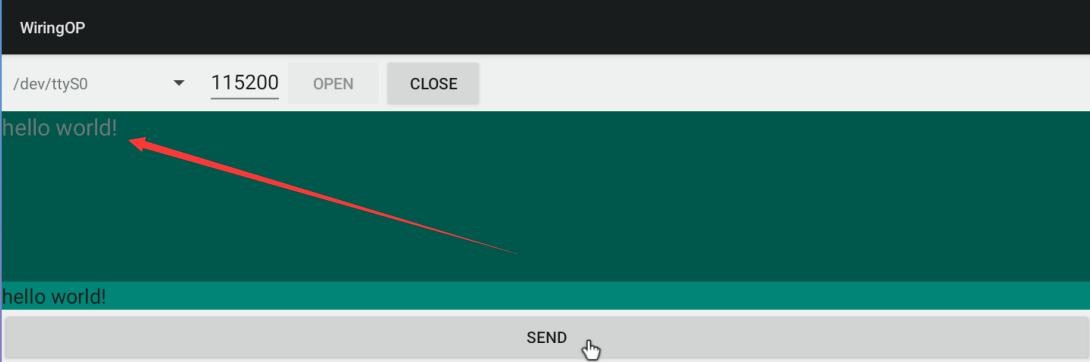Difference between revisions of "26pin UART test"
| Line 3: | Line 3: | ||
2) First click the WiringOP icon to open the WiringOP App<br><br> | 2) First click the WiringOP icon to open the WiringOP App<br><br> | ||
[[Image:Pi-5-details2-pic41.png]]<br><br> | [[Image:Pi-5-details2-pic41.png]]<br><br> | ||
| − | 3) The main interface of the WiringOP | + | 3) The main interface of the WiringOP App is displayed as shown in the figure below, and then click the '''UART_TEST''' button to open the UART test interface<br><br> |
[[Image:Pi-5-details2-pic42.png]]<br><br> | [[Image:Pi-5-details2-pic42.png]]<br><br> | ||
4) The serial test interface of the APP is shown in the figure below<br><br> | 4) The serial test interface of the APP is shown in the figure below<br><br> | ||
Latest revision as of 17:25, 25 April 2023
1) In Android default, the UART0 serial port is only opened. The position of UART0 at 26pin is shown in the figure below. The corresponding device node is/dev/ttys0

2) First click the WiringOP icon to open the WiringOP App
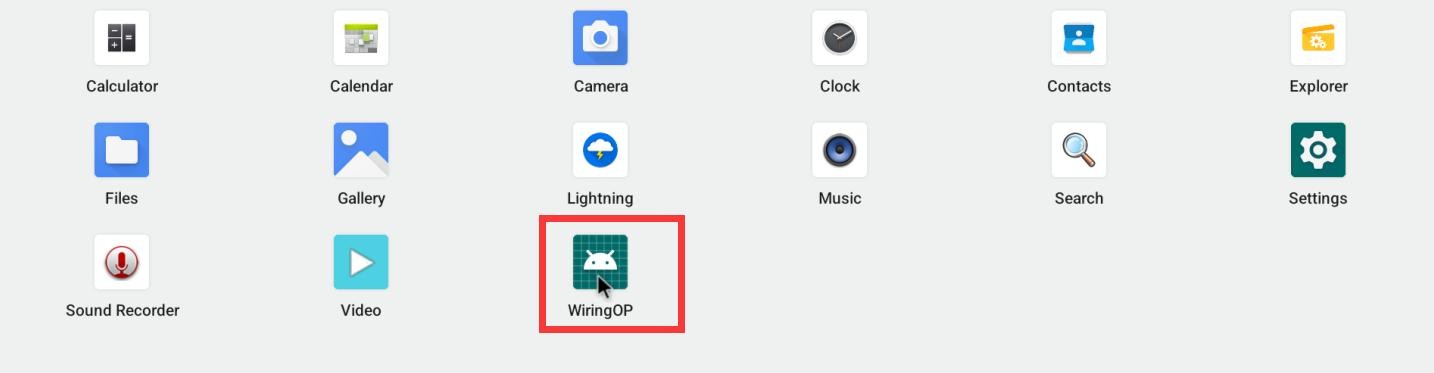
3) The main interface of the WiringOP App is displayed as shown in the figure below, and then click the UART_TEST button to open the UART test interface

4) The serial test interface of the APP is shown in the figure below
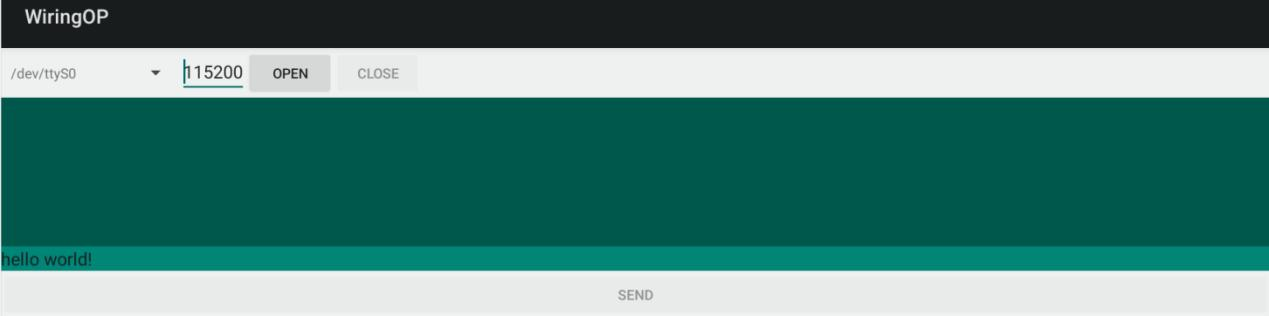
5) Then enter the baud rate you want to set in the editing box, and then click the OPEN button to open the /dev/ttyS0 node. After successful, the OPEN button becomes an optional state.The CLOSE button and the SEND button become an optional state
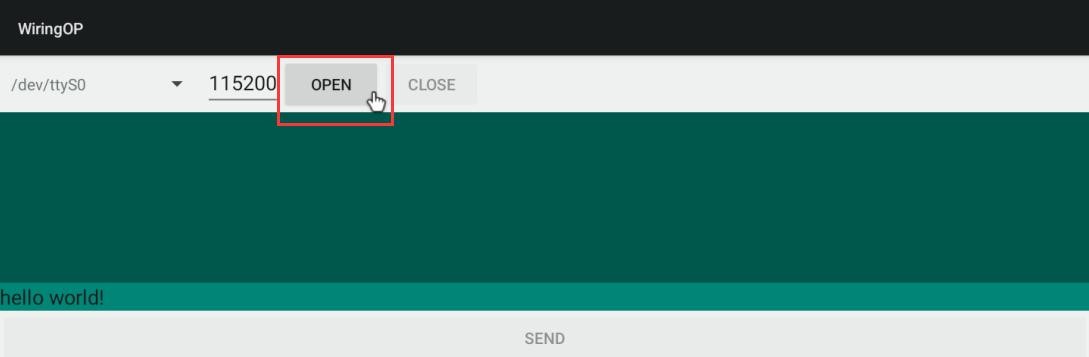
6) Then use the DuPont line to shorte the RXD and TXD pin of uart0

7) Then you can enter a section of characters in the editing box below, click the SEND button to start sending
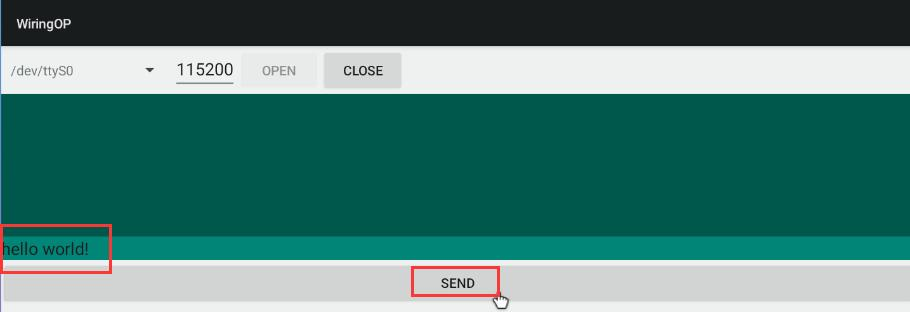
8) If everything is normal, the receiving string will be displayed in the receiving box