Onboard LED Light Test Instructions
Revision as of 15:46, 24 April 2023 by Admin (talk | contribs) (Created page with "1) There are two LED lights on the development board, one is green and the other is red. The location is shown in the figure below:<br><br> Image:Pi-5-details-pic59.png<br...")
1) There are two LED lights on the development board, one is green and the other is red. The location is shown in the figure below:
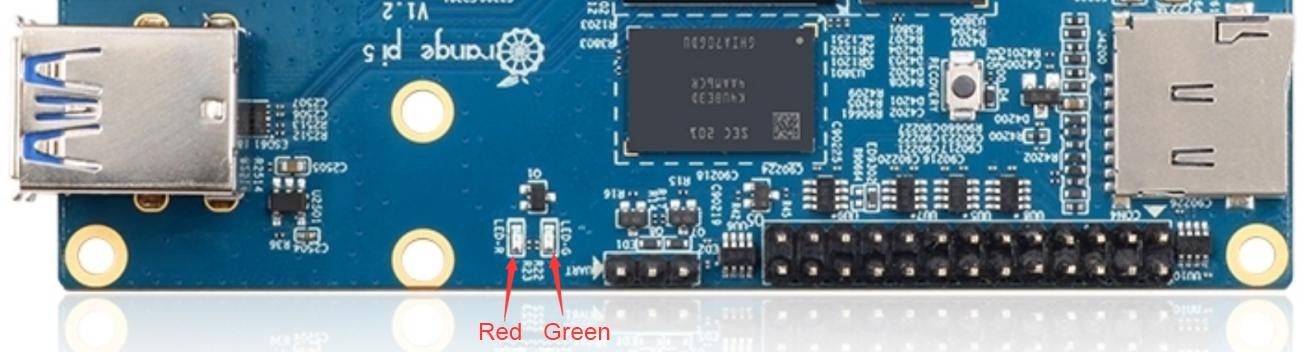
2) As long as the development board is powered on, the red LED light will always be on, which is controlled by the hardware and cannot be turned off by the software.
3) The green LED light will keep flashing after the kernel is started, which is controlled by software.
4) The method of setting the green light on and off and flashing is as follows
| Note that the following operations should be performed under the root user. |
a. First enter the setting directory of the green light
| root@orangepi:~# cd /sys/class/leds/status_led |
b. The command to set the green light to stop flashing is as follows
| root@orangepi:/sys/class/leds/status_led# echo none > trigger |
c. The command to set the green light to be on is as follows
| root@orangepi:/sys/class/leds/status_led# echo 1 > brightness |
d. The command to set the green light to flash is as follows
| root@orangepi:/sys/class/leds/status_led# echo heartbeat > trigger |