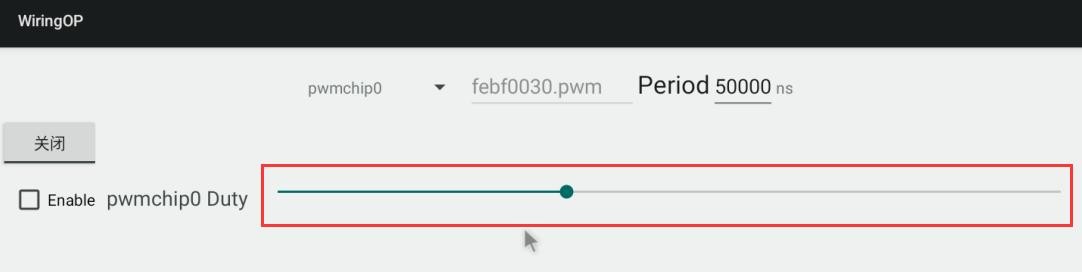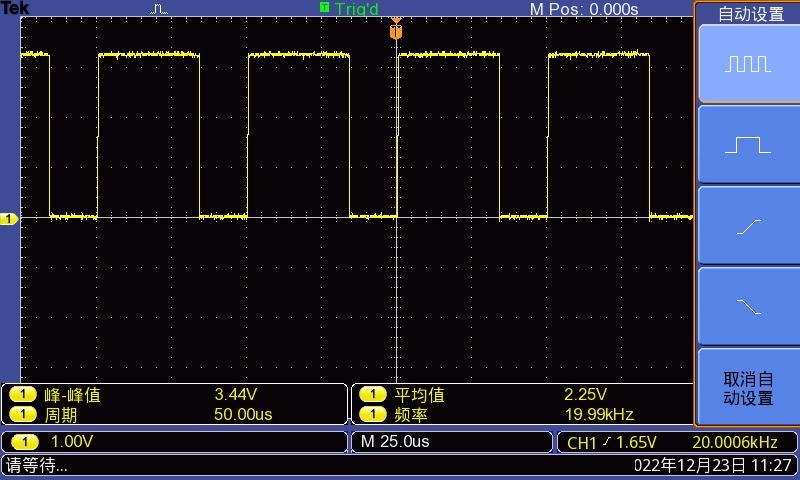26pin's PWM test
1) Android only opened PWM15 by default. The corresponding pins are at the position of 26Pin.

2) First click theWiringOP icon to open the WiringOP App
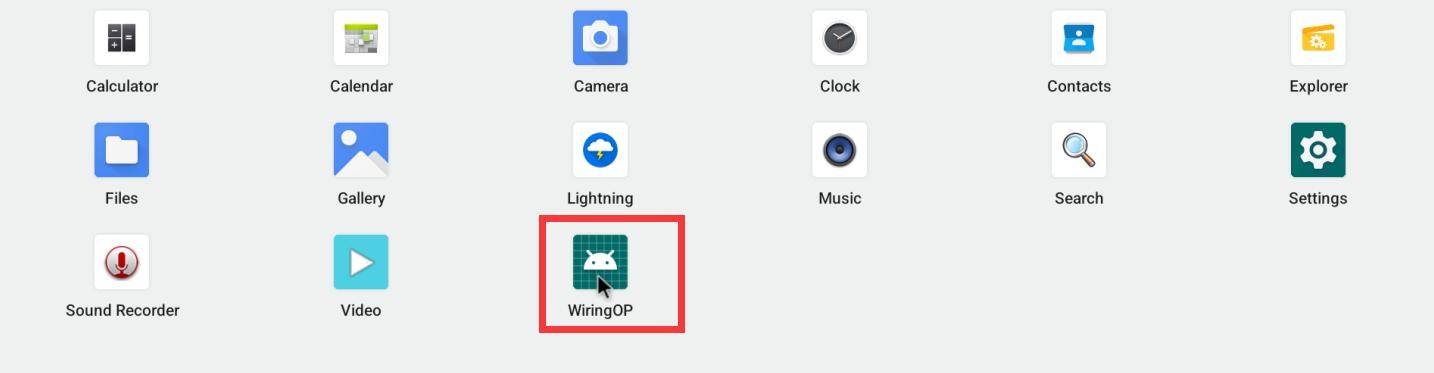
3) Then click the PWM_TEST button to enter the PWM test interface at the main interface of WiringOP
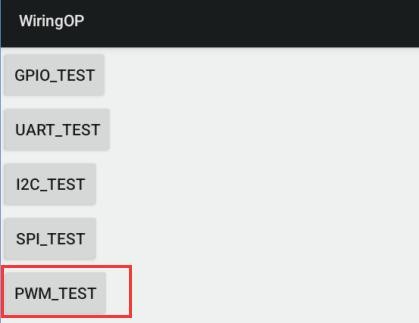
4) The corresponding address corresponding to the PWM15 is febf0030. The right side of PWMCHIP0 is exactly the febf0030.pwm. If the displayed base address is wrong, please click the drop -down option to select other PWMCHIP until the febf0030 is displayed on the right.
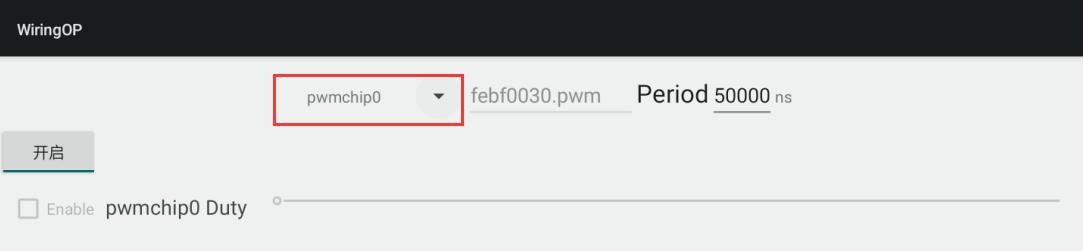
5) Then confirm the PWM cycle. The default configuration is 50000ns, and the PWM frequency is 20KHz. You can modify it by yourself.Click on the button to export PWM15
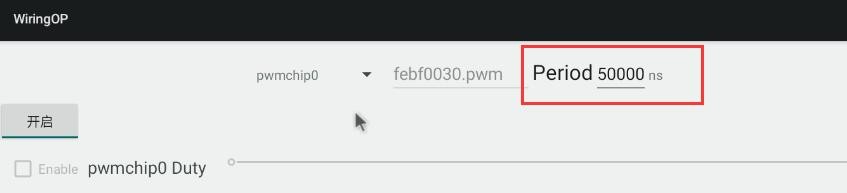
6) Then drag the drag below to change the PWM duty ratio, and then check the enable to output PWM